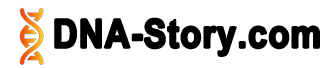Welcome to the https://www.dna-story.com/ website. By connecting or consulting the website, you acknowledge that you have read, understood, and accepted, without limitation or reservation, the personal data and cookies charter (the « charter ») and our general conditions of use.
The purpose of the Charter is to inform you of the rights and freedoms that you can assert with regard to our use of your personal data and describes the measures we implement to protect them.
DNA-Story is the « data controller » of personal data relating to the management of the website. This processing is carried out in accordance with the applicable law.
- Purpose, basis of the processing of the collected data and storage period
You are likely to provide us with a certain amount of personal data such as your cookies, in order to benefit from the services offered by the site and in order to respond to your requests for information in particular. This processing of your data is based on our legitimate interest in providing you with the necessary information.
This processing of your data is based on our legitimate interest in providing you with information via our blog.
Your personal data will not be further processed in a manner incompatible with the purposes described above. Your data are kept for the time necessary for the purpose of the processing.
- Recipients of the data
Your personal data may be communicated to certain marketing companies.
Any transfer of data to a third country outside the European Economic Area is carried out in accordance with the applicable regulations and in such a way as to ensure adequate data protection.
- Security and confidentiality of your data
The data controller implements appropriate measures to preserve the security and confidentiality of your personal data and, in particular, to prevent it from being distorted, damaged or accessed by unauthorized third parties.
- Cookie management
4.1 Principle
A cookie is a file that records information relating to your computer’s browsing on the website and facilitates your visits to the site.
You can at any time delete the « cookies » installed on your computer, oppose the recording of new « cookies » and receive notification before the installation of a new cookie by configuring your browser via the instructions below (« Types of cookies, cookies and statistics and settings »).
Please note that if you uninstall a « cookie » or if you object to the installation of « cookies » on your machine, you may not be able to benefit from some of the website services.
4.2 Types of cookies, cookies and statistics and settings
The cookies that may be installed on your server when you browse the site are cookies whose sole purpose is either to allow or facilitate communication by electronic means or which are strictly necessary to provide the service you request (language cookies, identification cookies …), or statistical cookies or other cookies under the conditions described below.
When the cookies require your prior agreement to their installation, we ask you to do so by means of the link « to know more », appearing on the first page of the website, it being specified that your continued navigation on the site is tantamount to acceptance.
Which cookies are installed?
[wpsm_comparison_table id= »32″ class= »center-table-align »]The cookies proposed by the data controller
Statistics cookies make it possible to measure the number of visits, the number of pages viewed, as well as user activity on the site and the frequency of return visits. Your IP address is also collected in order to determine the city from which you connect. This is immediately anonymized after use, preventing your identification as a natural person. The data collected is not passed on to third parties or used for other purposes.
How to delete, be warned of the installation of cookies or set up your browser?
- How to delete the « cookies » already installed on your computer?
- Go to your workstation ;
- Select in C: the Windows folder ;
- Open the « Temporary Internet Files » folder;
- Select all files (CTRL A) ;
- Choose the option « delete ».
How to set your browser to refuse or be warned of the installation of cookies?
- Browsing with Internet Explorer 5 (Microsoft): Choose « Tools », « Internet Options », « Security », « Customize level », in the drop-down menu go to « cookies », section « allow cookies on your computer », choose « ask » to be notified or « disable » to refuse all « cookies » ;
- Browsing with Internet Explorer 6, 7 or 8 (Microsoft): Choose « Tools », « Internet Options », « Privacy », then the level you wish to apply ;
- Browsing with Firefox: Click on « Tools », « Options ». In « Privacy » uncheck « Accept Cookies » ;
- Browsing with Google Chrome: Click on « Customize and control Google Chrome », choose « Settings ». In « Privacy » click on « Content Settings » and check « Block cookies and third-party site data ».
- Browsing with Safari: Click on « Preferences » then « Privacy » and select an option related to « Cookies and website data »: « Always block », « Allow from active website only », « Allow from websites I have visited ».
- Your Rights / Contact
In accordance with the regulations in force, you have the right to access, rectify, delete and oppose your personal data.
You may request the communication of your personal data and you have the right to define guidelines regarding the fate of your personal data after your death. You can also request the limitation, and/or lodge a complaint with the competent supervisory authority. You can request the disclosure of your personal data. However, the data controller reserves the right to refuse any request that would be considered abusive. Please send your request by post to the following address:
You can also lodge a complaint with the authority in charge of compliance with personal data protection obligations (at the CNIL).